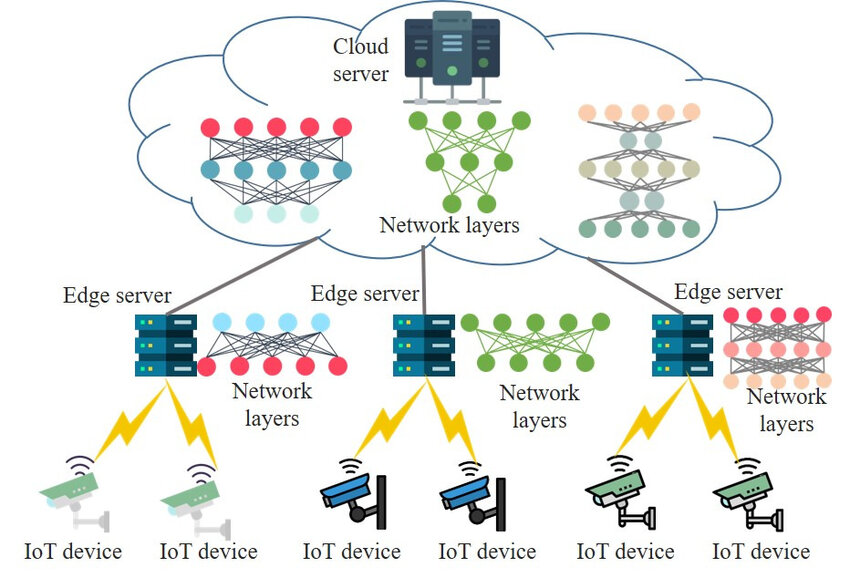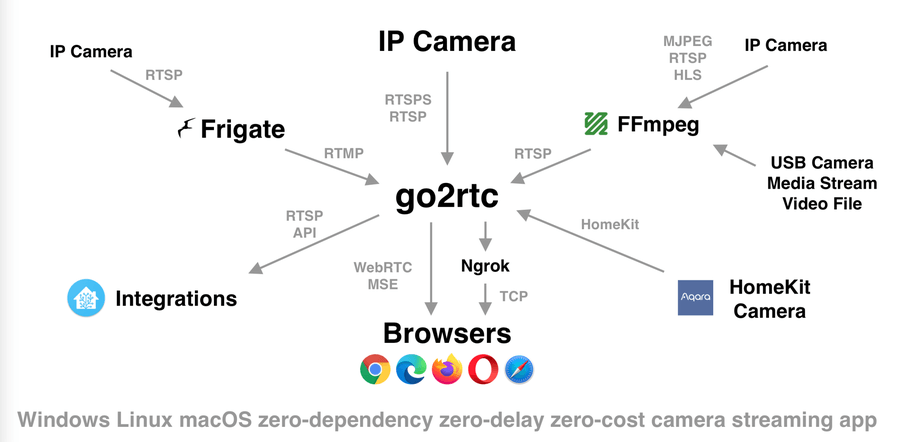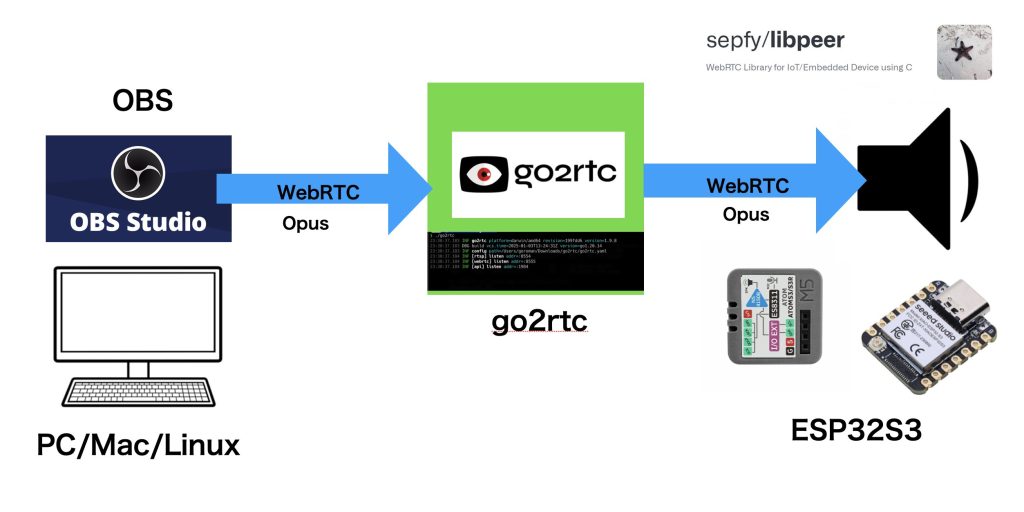Efficient operation of Go2rtc requires proper alignment between hardware capabilities, software dependencies, and network configurations. Designed to handle real-time streaming protocols, Go2rtc serves as a critical middleware layer in smart surveillance and automation systems. It translates video streams between formats such as RTSP, RTMP, WebRTC, HLS, and others, making it compatible with modern platforms like Home Assistant, Frigate, and MotionEye.
A stable and well-optimized system foundation enables Go2rtc to deliver low-latency, high-quality video streams with minimal resource consumption. This guide explores the necessary components and configurations that allow Go2rtc to perform at its best in both lightweight and complex setups.
Understanding the Role of Go2rtc in a Streaming Pipeline
Acting as a universal bridge, Go2rtc handles input from multiple stream protocols and distributes them in various formats suitable for smart homes, security systems, and IoT dashboards. Unlike traditional NVR systems, it does not store video but focuses on decoding, encoding, and rebroadcasting streams efficiently.
Designed with a modular architecture, Go2rtc minimizes unnecessary overhead and operates well on limited-resource systems. However, resource usage scales with the number of streams, resolution, transcoding, and integration complexity. Hardware, software, and network setup all play a key role in determining whether performance remains smooth and responsive.
Supported Operating Systems and Architecture
Go2rtc is a cross-platform application written in Go. It supports major operating systems including Linux, Windows, and macOS. Most users prefer Linux-based systems for performance and stability in 24/7 streaming environments. The application can be installed as a standalone binary, within a Docker container, or as a Home Assistant add-on.
Modern x86_64 CPUs provide the best performance and compatibility, especially for hardware-accelerated encoding. ARM-based systems, such as Raspberry Pi 4, are also supported and are widely used in lightweight deployments. Some features may be limited on older ARM32 platforms, so 64-bit OS versions are recommended when using ARM.
Minimum Hardware Requirements for Basic Usage
Basic Go2rtc setups with one or two low-resolution streams do not require powerful hardware. In fact, Raspberry Pi 4B with 2GB RAM or an Intel Atom mini-PC can handle simple workloads without issues. These setups often rely on direct stream passthrough without real-time transcoding.
For minimum deployments:
- CPU: Dual-core ARM Cortex-A72 or Intel Atom
- RAM: 1 GB or higher
- Storage: 1 GB free space for installation and logs
- Network: 100 Mbps Ethernet or Wi-Fi
This configuration supports basic stream forwarding (e.g., RTSP to WebRTC) with low resolution, such as 640×480 at 10–15 FPS. Systems with these specs are ideal for testing or low-activity home environments.
Recommended Hardware for Mid-Tier Deployments
Medium-tier usage scenarios include 3–6 cameras with higher resolutions and frame rates. Transcoding may be necessary when different output formats are required. Reliable CPU power and more RAM become essential, especially under load from motion detection software or concurrent stream viewers.
For smooth operation at this level:
- CPU: Quad-core Intel Core i3/i5 or AMD Ryzen 3
- RAM: 4–8 GB DDR4
- Storage: SSD with at least 10 GB free
- Network: Gigabit Ethernet
CPUs with Intel Quick Sync Video or AMD VCE/VNC support significantly improve performance when transcoding is enabled. This offloads encoding tasks from the main processor, reducing thermal load and improving energy efficiency.
Enterprise-class hardware for Large Deployments
Commercial or surveillance-heavy environments often demand multiple high-resolution cameras, real-time transcoding, simultaneous streaming, and constant integration with software like Frigate or Home Assistant dashboards.
For such demanding deployments:
- CPU: Intel Core i7/i9, AMD Ryzen 7/9, or Xeon-class
- RAM: 16–32 GB
- GPU: Optional Nvidia GPU (with NVENC support) or integrated Intel GPU for Quick Sync
- Storage: NVMe SSD for fast I/O operations
- Network: 1 Gbps or 10 Gbps LAN
These setups handle 10+ concurrent streams, process 1080p and 4K feeds, and transcode for output to browsers, mobile apps, and NVR software. Redundancy and thermal management become important at this level, especially for 24/7 operation.
Docker Container Usage and Impact on Performance
Go2rtc is often run within a Docker container for ease of deployment and management. While containerization adds convenience, it introduces minimal overhead when configured properly.
For optimal Docker performance:
- Allocate sufficient CPU and RAM resources to the container
- Bind hardware acceleration devices to the container (–device for Intel Quick Sync, for example)
- Mount configuration and log volumes for persistence
- Use host networking mode or configure bridge networking carefully to avoid stream delays
Performance is not significantly hindered by Docker itself, but misconfigured containers may throttle hardware acceleration or block necessary port access.
Transcoding Load and CPU Considerations
One of the most resource-intensive tasks Go2rtc may perform is transcoding. This process decodes one format and re-encodes it in another, often involving compression or resolution changes.
CPU usage depends on:
- Codec (H.264, H.265, VP8, etc.)
- Resolution (e.g., 1080p vs 4K)
- Bitrate
- Frame rate
- Number of concurrent streams
Hardware encoding support from Intel Quick Sync, AMD AMF, or Nvidia NVENC drastically lowers CPU usage. Systems without this support may experience high CPU load and thermal throttling during heavy transcoding.
Importance of RAM and Storage in Streaming
Although Go2rtc is lightweight in memory usage, RAM consumption increases with stream caching, buffering, and concurrent viewers. Modern systems with at least 4 GB RAM are preferred to avoid memory bottlenecks.
Disk usage is minimal since Go2rtc does not store video by default. Logs, configuration, and temporary caches require only a few hundred MBs. SSDs improve access speed, particularly when paired with other services like motion detection software, which may store temporary files or access camera snapshots.
Network Bandwidth Requirements per Stream
Streaming video is heavily dependent on stable and high-speed network access. Each stream consumes bandwidth proportionate to its resolution, frame rate, and compression quality.
Typical stream bandwidth consumption:
- 640×480 @ 15 FPS: ~0.5 Mbps
- 1280×720 @ 30 FPS: ~1.5–2.5 Mbps
- 1920×1080 @ 30 FPS: ~4–6 Mbps
- 3840×2160 (4K) @ 30 FPS: ~12–20 Mbps
A system streaming multiple feeds must have enough upload and download bandwidth. When Go2rtc is used with remote viewing or cloud integration, upload speed becomes a critical bottleneck. Wired Ethernet is always preferable to Wi-Fi for consistent performance.
Hardware Acceleration for Encoding Efficiency
Modern processors and GPUs offer hardware-accelerated encoding that greatly reduces CPU load. Go2rtc supports multiple acceleration technologies:
- Intel Quick Sync Video (QSV)
- Nvidia NVENC/NVDEC
- AMD VCE/AMF
- VAAPI (Video Acceleration API) for Linux platforms
These technologies improve real-time encoding, especially for H.264/H.265 codecs. Users must ensure that their container or host has the proper drivers and permissions to access GPU or iGPU features.
Right System for Use Case Scenarios
System requirements vary based on your intended use. The following table summarizes recommended configurations for different scenarios:
| Use Case | CPU | RAM | Network | Notes |
|---|---|---|---|---|
| Test/Development | ARMv7/Raspberry Pi | 1–2 GB | Wi-Fi/Ethernet | Minimal transcoding |
| Home Automation | Intel Core i3 | 4 GB | Gigabit LAN | 3–4 1080p streams |
| Smart Surveillance | Intel i5 or Ryzen 5 | 8–16 GB | Gigabit LAN | Motion detection, Frigate |
| Commercial CCTV | Xeon/i7 + GPU | 16–32 GB | 10 Gbps LAN | 10+ streams, 24/7 ops |
Containerized vs Native Installation Trade-Offs
While Docker simplifies deployment, native binary installations give finer control over system resources. Users comfortable with Linux system administration may prefer installing Go2rtc directly for lower latency and direct access to hardware resources.
Docker users benefit from easier updates and isolation. However, configuration must allow access to GPU devices and required ports. Either method performs well when properly tuned, so the choice depends on administrative preference and ecosystem compatibility.
Integration Considerations with Home Assistant and Frigate
Go2rtc is commonly used alongside Home Assistant for real-time camera viewing. Integration requires that the system can handle concurrent stream forwarding with minimal delay. Frigate users benefit from Go2rtc’s ability to serve streams in formats compatible with video object detection systems.
Key integration requirements include:
- Consistent stream URLs
- Low-latency WebRTC support
- Reliable frame delivery for AI-based motion triggers
- Minimal CPU interference with other services
- Go2rtc should be run on the same host or network segment as Home Assistant or Frigate to avoid stream lag.
Power and Thermal Considerations in 24/7 Environments
Continuous streaming and transcoding generate heat and consume significant power. Devices running Go2rtc non-stop should include proper cooling solutions and be located in ventilated areas. Raspberry Pi systems need heat sinks or fans when running multiple streams.
Laptops or consumer-grade PCs may suffer from thermal throttling or wear over time. For industrial or 24/7 use, small form-factor PCs with good airflow or dedicated fanless stream boxes offer better longevity and power efficiency.
Virtualization and Cloud Hosting Feasibility
Go2rtc can run on virtual machines and cloud instances, especially when used for remote stream processing or viewing. VPS with GPU acceleration are rare and expensive, but CPU-based setups with SSD and fast network interfaces still work well for transcoding-free use cases.
Common cloud platforms:
- DigitalOcean
- AWS (EC2 instances with Intel/Nvidia)
- Hetzner
- Oracle Cloud Free Tier (limited for testing)
Cloud deployment benefits from high bandwidth but introduces additional latency and complexity. Local hosting remains the most practical solution for real-time home monitoring.
Optimizing Performance through Configuration Tweaks
Beyond hardware, Go2rtc performance can be improved by adjusting configuration:
- Use direct stream paths to avoid transcoding
- Set appropriate buffer sizes for your stream resolution
- Disable unnecessary stream formats to reduce CPU load
- Use WebRTC only where needed to avoid excess bandwidth use
Every stream and use case is unique, so continuous testing and adjustment are necessary to maintain optimal performance.
Conclusion
Efficient deployment of Go2rtc depends on a balanced system configuration. Whether deployed in a home automation setup or a commercial surveillance environment, Go2rtc benefits from modern CPUs, hardware acceleration, ample memory, and reliable networking. Lightweight systems like Raspberry Pi are suitable for small-scale use, but mid to high-tier PCs or virtual machines are preferred for demanding applications.
Hardware choices, container strategies, integration requirements, and power considerations all influence the final experience. A well-prepared setup ensures Go2rtc functions reliably with minimal resource waste, delivering high-performance real-time video streaming across devices and platforms.